新版aapanel、BT面板安装mariadb 10.3后无法新建数据库怎么办
-
后台查看mariadb的启动状态还是正常的 Active: active (running)
service mysql status
但就是无法创建数据库,无法连接数据库
查看Mariadb的错误日志
250520 11:18:05 mysqld_safe mysqld from pid file /www/server/data/ovh.pid ended 250520 11:18:06 mysqld_safe Starting mysqld daemon with databases from /www/server/data 2025-05-20 11:18:06 0 [Warning] You need to use --log-bin to make --binlog-format work. 2025-05-20 11:18:06 0 [Warning] option 'max_allowed_packet': unsigned value 107374182400 adjusted to 1073741824 2025-05-20 11:18:06 0 [Note] /www/server/mysql/bin/mysqld (mysqld 10.3.31-MariaDB-log) starting as process 14722 ... 2025-05-20 11:18:06 0 [Note] InnoDB: Mutexes and rw_locks use GCC atomic builtins 2025-05-20 11:18:06 0 [Note] InnoDB: Uses event mutexes 2025-05-20 11:18:06 0 [Note] InnoDB: Compressed tables use zlib 1.2.11 2025-05-20 11:18:06 0 [Note] InnoDB: Number of pools: 1 2025-05-20 11:18:06 0 [Note] InnoDB: Using SSE2 crc32 instructions 2025-05-20 11:18:06 0 [Note] InnoDB: Initializing buffer pool, total size = 1G, instances = 8, chunk size = 128M 2025-05-20 11:18:06 0 [Note] InnoDB: Completed initialization of buffer pool 2025-05-20 11:18:06 0 [Note] InnoDB: If the mysqld execution user is authorized, page cleaner thread priority can be changed. See the man page of setpriority(). 2025-05-20 11:18:07 0 [Note] InnoDB: 128 out of 128 rollback segments are active. 2025-05-20 11:18:07 0 [Note] InnoDB: Creating shared tablespace for temporary tables 2025-05-20 11:18:07 0 [Note] InnoDB: Setting file '/www/server/data/ibtmp1' size to 12 MB. Physically writing the file full; Please wait ... 2025-05-20 11:18:07 0 [Note] InnoDB: File '/www/server/data/ibtmp1' size is now 12 MB. 2025-05-20 11:18:07 0 [Note] InnoDB: Waiting for purge to start 2025-05-20 11:18:07 0 [Note] InnoDB: 10.3.31 started; log sequence number 1626042; transaction id 20 2025-05-20 11:18:07 0 [Note] InnoDB: Loading buffer pool(s) from /www/server/data/ib_buffer_pool 2025-05-20 11:18:07 0 [Note] Plugin 'FEEDBACK' is disabled. 2025-05-20 11:18:07 0 [Note] InnoDB: Buffer pool(s) load completed at 250520 11:18:07 2025-05-20 11:18:08 0 [Warning] Failed to create a socket for IPv6 '::': errno: 97. 2025-05-20 11:18:08 0 [Note] Server socket created on IP: '0.0.0.0'. 2025-05-20 11:18:08 0 [Warning] 'user' entry 'root@localhost' has both a password and an authentication plugin specified. The password will be ignored. 2025-05-20 11:18:08 0 [Note] Reading of all Master_info entries succeeded 2025-05-20 11:18:08 0 [Note] Added new Master_info '' to hash table 2025-05-20 11:18:08 0 [Note] /www/server/mysql/bin/mysqld: ready for connections. Version: '10.3.31-MariaDB-log' socket: '/run/mysqld/mysqld.sock' port: 3306 Source distribution 2025-05-20 11:18:08 8 [Warning] Access denied for user 'root'@'localhost' (using password: NO)
发现新版面板安装的mariadb配置文件目录有问题
新版配置文件目录/tmp/mysqld.sock
而实际sock文件目录在/run/mysqld/mysqld.sock
解决方法:
将sock文件目录配置改正即可
找到socket= /tmp/mysqld.sock
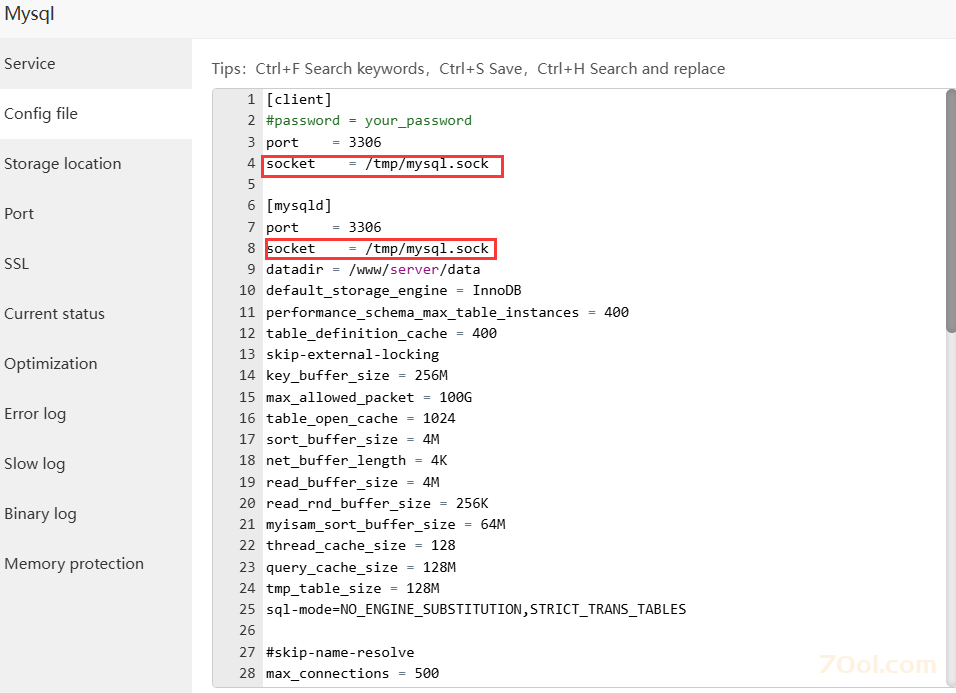
修正为:socket= /run/mysqld/mysqld.sock
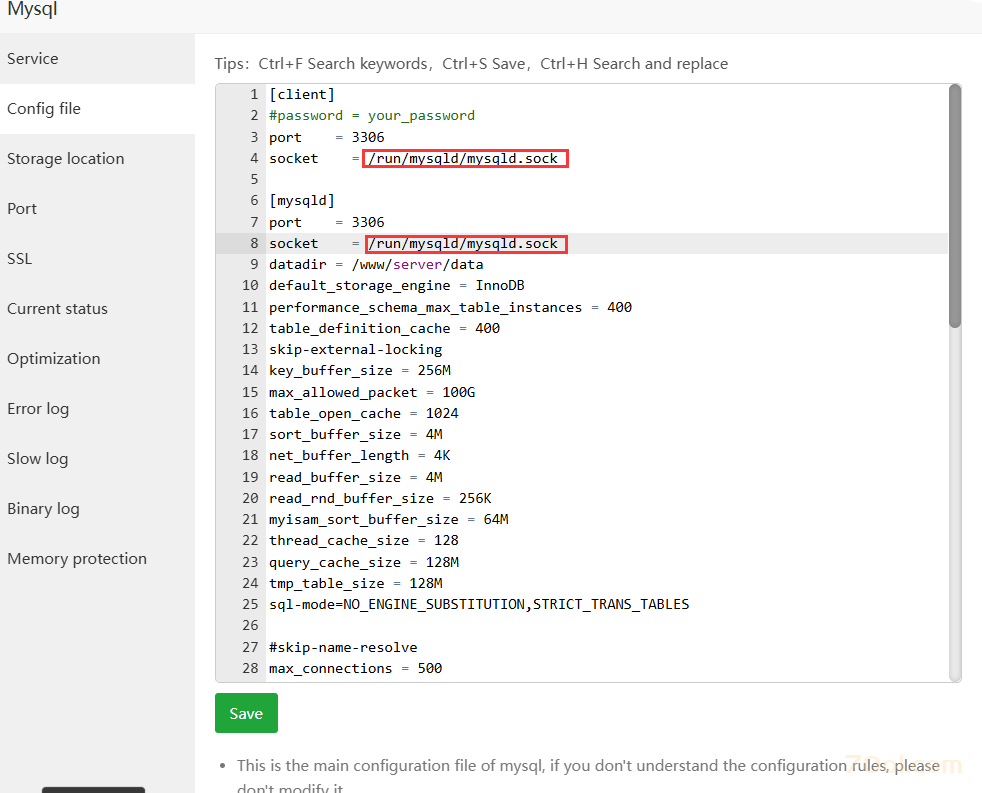
然后重启一下mariadb服务即可。
更新:
以上方法有点治标不治本,后来偶然在aapanel官方论坛上看到正解,原因竟然是Debian 11系统自带了Mariadb,然后我们又安装了新Mariadb导致启动混乱
解决方法很简单,把自带Mariadb卸载干净即可。
参照https://www.70ol.com/jishu/286.html
推荐阅读
- 上一篇: Debian 11卸载自带的Mariadb
- 下一篇: Debian 11如何启用root用户登录
文章标签:
版权声明: 本文除特别说明外均由 麒麟在线 原创
本文链接: https://www.70ol.com/jishu/285.html,尊重共享,欢迎转载,请自觉添加本文链接,谢谢!
分享本文: 请填写您的分享代码。
呃 本文暂时没人评论 来添加一个吧
发表评论